As of this writing the implementation is pretty basic. Do View->Global Options to open up the options window. There's a new tab labeled Twitter.
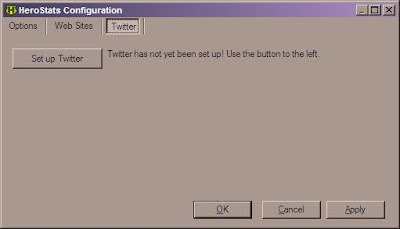
Go there and click the Set up Twitter button. Your web browser should open to a Twitter page asking you to verify that you'd like to let HeroStats connect to your Twitter account. (You may need to log into Twitter if you weren't already.)
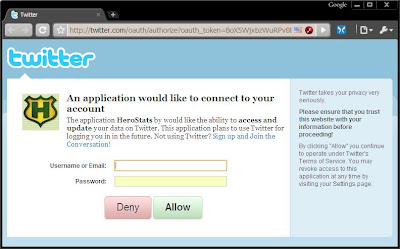
Complete the process here by logging in (if necessary) and pressing the Allow button. You'll be redirected to the HeroStats website which directs you to return to the HeroStats application, where you'll see a popup window:
At this point, HeroStats has sent an initial tweet to your account as well:
From now on, whenever one of your characters levels up and HeroStats is running, you'll see a tweet posted:
That's all that it does currently, but I've got some future plans for more Twitter integration features. For example:
- Give users the option of which activities to tweet, such as level-up, earning badges, login/logout, etc.
- Allow users to customize the level-up tweet sent, using things like character name, origin, new level, server, etc.
- Provide limits on the types of tweets sent - for example, no tweet for any level-up under 10.
Anything I implement will of course show up in the Unstable builds first, so keep an eye out for new versions there.



